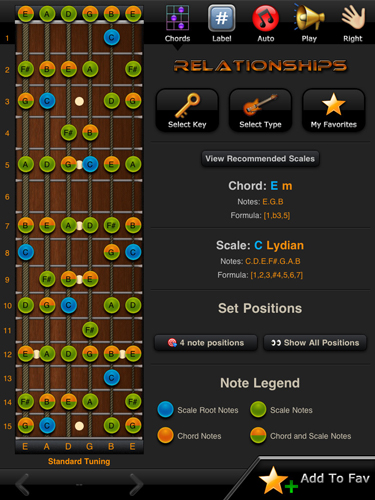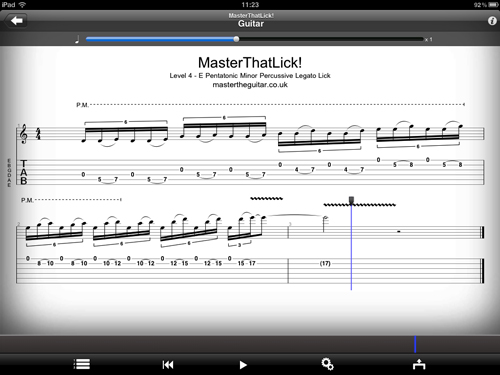Want to treat your students?
If you know your student has an iPad (or iPhone) and you're feeling generous, why not give your student a special gift? Purchase a $20 iTunes Gift Card and ask them to use it to purchase the following apps. This achieves a couple of positive things. First, it increases the relationship between you and your student. Your student will appreciate the fact that you have bought them the gift card.
Why buy a gift card?
You may wonder why you should buy a gift card at all when there are plenty of great free apps available. The reason is your student will have an incentive to take your gift more seriously as they know you spent money on it. They will be more likely to use the apps because they know you 'bought' them for the student. You can still suggest free apps for the student to download, but buying apps for the student has a much more profound effect.
Four essential apps for $20
The apps below will help you as a teacher as well as directly help the student. There are plenty of other guitar related apps available but based on feedback from our own students, these apps do a great job.
Garageband - $4.99

This app is essential not only for you as a teacher, but for your student as a guitar player. Not only can the student learn to write their own songs and understand different instruments, but they can even plug their guitar in (with the right adapter) and record their own playing. This app is worth far more than the $4.99 listed and once you play around with it you'll see why. You can use this app to teach your student how to apply music theory, how to come up with good progressions, writing drum beats, bass parts, keyboard parts etc.
From a teacher's point of view, this app is extremely useful during lessons. You can quickly come up with a backing track on the student's iPad, save it, then the student can simply load it to practice with at home. You can even send tracks to your student's iPad or ask your student to send you tracks they're working on. If you have an iPad, it's worth getting this app purely for the freedom it gives you as a teacher.
Check out Garageband here
Guitarist's Reference - $4.99
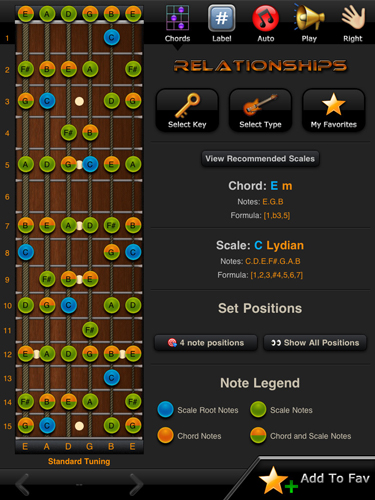
This is a fantastic reference app that includes plenty of information of scales, chords and keys. The chord encyclopedia contains over 3000 chords and 42 scale types are included in every key. The large iPad screen allows a large fretboard diagram so your student can easily sit the iPad down to practice new chords and scales.
Check out Guitarist's Reference here
Metronome - $1.99

There are plenty of metronome apps available however this one is simple yet it contains plenty of useful features. The student can save settings under different song names which comes in handy when practicing various parts at different tempos.
Check out Metronome here
Guitar Pro - $7.99
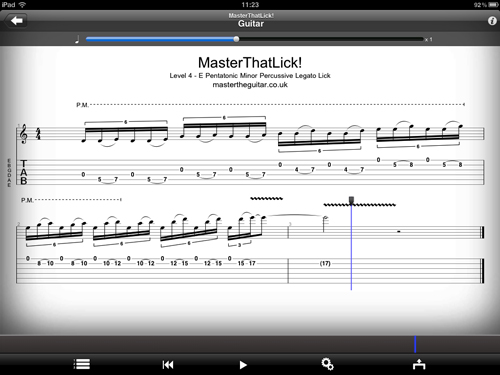
If your student doesn't have Guitar Pro on their PC/Mac, then this app is extremely handy. With it, your student will be able to access the huge range of Guitar Pro files available on sites such as ultimate-guitar.com. If you haven't used Guitar Pro before, it's an extremely useful app that displays and plays back Guitar TABs and usually includes other instruments as well as the guitar parts. The student can learn to jam along with the track while watching the Guitar TAB scroll across the screen.
There are plenty of features to talk about but from a teacher's perspective, one of the most useful is the ability to send Guitar Pro files to your student's iPad wirelessly or via email. This means you can send your student everything they need to practice and they will have everything ready to play within seconds.
Check out Guitar Pro here
Summary
Please note that prices for these apps may vary based on your location. If you're currency isn't in Dollars, just make sure whatever gift card you do purchase is enough to cover whatever apps you suggest.
Of course $20 is a lot of money to spend on your student, but consider the impact apps like these can have on the student's development as well as their commitment to your lessons. By caring enough about your student's progress to buy a $20 gift card, they're likely to pay you back in return in the way of dedication. While some teachers feel that it's the student's responsibility to purchase all teaching material, we feel that you create far more goodwill with your student by providing the materials for them. That's partly why Live and Teach Guitar exists, so you can download all the materials you need to give to your students so they don't need to buy anything extra. After all, isn't that why your student pays you?
How to use the iPad as a guitar teaching tool
We've created a guide to help you use the iPad in your lessons. Check it out at TTL-04 Using an iPad as a teaching tool. The guide also includes other apps you may consider using as a teacher.